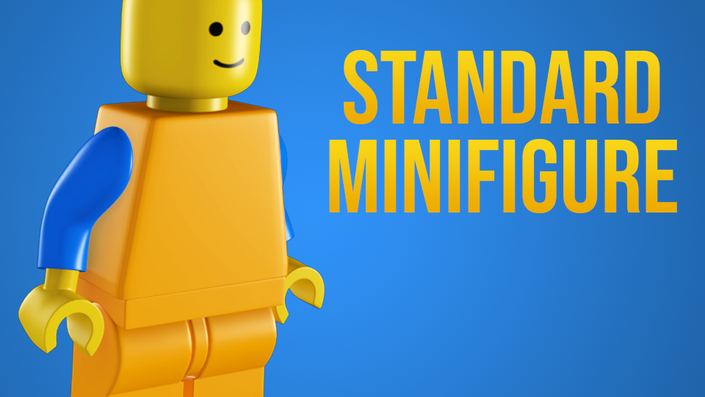
In this series of videos I'll show you how to model a lego minifigure in Autodesk Maya. We'll use polygon primitives to create the head, torso, arms and legs. Then we'll use the edge loop tool to refine the shapes. After that we'll use the bridge tool and the boolean tool to connect different shapes and cut holes for the back of the legs. To finish we'll smooth out the character so that its looks just like the real legos out of the box!
Your Instructor

Mr. H teaches animation to high school students in Oakland, California. He has over 10 years of experience teaching Maya, Photoshop, and Adobe Animate.
Course Curriculum
First Section
Available in
days
days
after you enroll
Frequently Asked Questions
When does the course start and finish?
The course starts now and never ends! It is a completely self-paced online course - you decide when you start and when you finish.
How long do I have access to the course?
How does lifetime access sound? After enrolling, you have unlimited access to this course for as long as you like - across any and all devices you own.
What if I am unhappy with the course?
We would never want you to be unhappy! If you are unsatisfied with your purchase, contact us in the first 30 days and we will give you a full refund.
